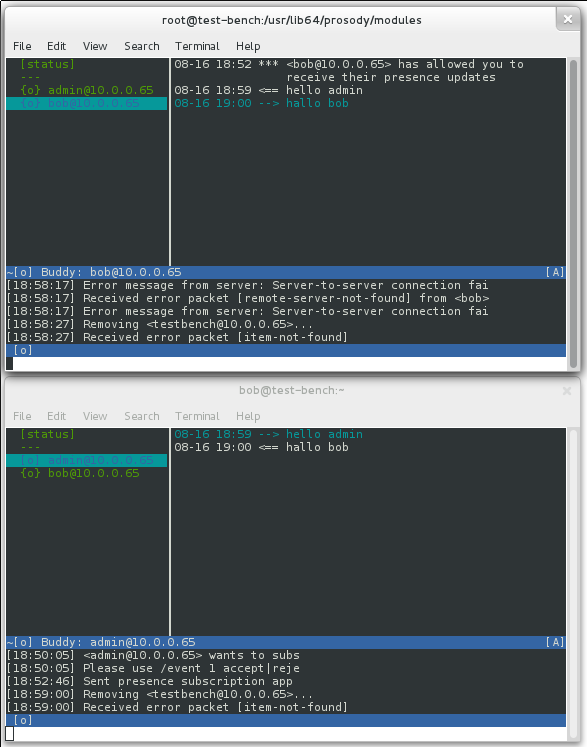4.5.11. prosody¶
prosody is a communications server for Jabber/XMPP.
4.5.11.1. Using the server¶
To connect the Jabber server with mcabber create the configuration file
.mcabberrc in the home directory with the following content for the
admin:
set jid = admin@10.0.0.65
set password = admin
set server = 10.0.0.65
set resource = console
set priority = 1
set ssl_ignore_checks = 1
Or if you want to connect as user bob. Open an additional terminal and switch to user bob:
# su - bob
Create the .mcabberrc configuration file for bob:
set jid = bob@10.0.0.65
set password = bob
set server = 10.0.0.65
set resource = console
set priority = 1
set ssl_ignore_checks = 1
Start mcabber
$ mcabber
Add all users you like to your roster and vice versa. Replace the usernames with the user you would like to add.:
/add bob@10.0.0.65
/authorization allow admin@10.0.0.65
When done, quit:
/quit
4.5.11.2. Telnet console¶
On the Fedora Security Lab Test bench the prosody server provides a telnet console to interact with.
$ telnet localhost 5582
Trying ::1...
telnet: connect to address ::1: Connection refused
Trying 127.0.0.1...
Connected to localhost.
Escape character is '^]'.
| ____ \ / _
| _ \ _ __ ___ ___ _-_ __| |_ _
| |_) | '__/ _ \/ __|/ _ \ / _` | | | |
| __/| | | (_) \__ \ |_| | (_| | |_| |
|_| |_| \___/|___/\___/ \__,_|\__, |
A study in simplicity |___/
| Welcome to the Prosody administration console. For a list of commands, type: help
| You may find more help on using this console in our online documentation at
| http://prosody.im/doc/console
Let’s get the uptime from the server as example.
server:uptime()
| OK: This server has been running for 0 days, 0 hours and 7 minutes (since Fri Aug 16 17:03:24 2013)